LATEST FROM BOWLS SURREY
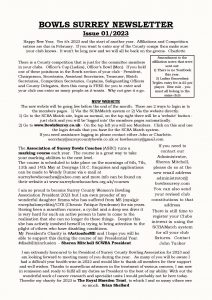
HOW TO LOGIN TO THE BOWLS SURREY WEBSITE AND ONLINE SYSTEM
Website.
To access the website, enter
www.bowlssurrey.co.uk or www.scbamatch.co.uk
The website has two parts to it “Public” & “Members”.
The “Public” pages are open to anyone who accesses the website, to access the “members” pages you have to login, only “Affiliated members” will have access to the members pages.
Please note: if you login via www.bowlssurrey.co.uk
In the top right-hand corner of the “tab” line on the website you will see the tab “online”
Click on this tab. If you are already a user of the online system for Competitions & County matches, please use your existing login details.
If you have never logged in before, click on the tab, you will get the following screen: –
Please note: if you login via www.scbamatch.co.uk it will take you straight to this screen.
Click where it says “CREATE LOGIN” you will then get the following screen: –

Enter your details, if your details match what your club secretary has entered at affiliation, an email will be sent to you, open the email, and follow the instructions.
If you do not get an email, please contact John Tucker either by email at secretary@surreycountybowls.co.uk or phone 07846 367034.
Once you are logged in you can access both the online system and the “members “ pages of the website, by just clicking the “website” tab in top right-hand corner of the “tab” line.